Version 0.1a: How to use RGBS!
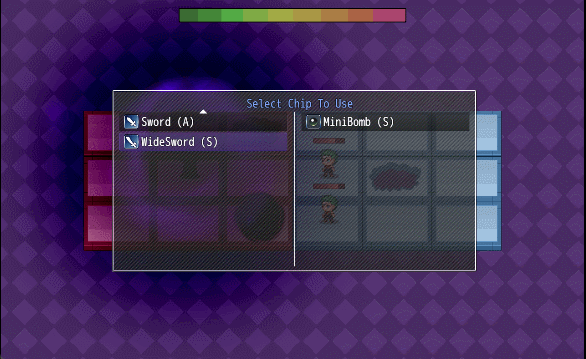
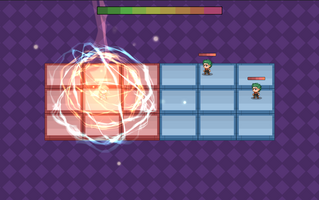
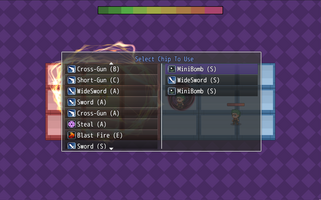

⚔️ DSI Realtime Grid-Based Battle System (RGBS)
Version: Alpha v0.1
Author: sirogames
Engine: RPG Maker MZ
Inspired by: MegaMan Battle Network
📦 Required Plugins
Place the following .js files into the js/plugins/ folder and add them in this order using the Plugin Manager:
- DSI-CoreMZ.js (if available)
- DSI-RGBS-Services.js
- DSI-RGBS-Utils.js
- DSI-RGBS-CommandProcessor.js
- DSI-RGBS-Models.js
- DSI-RGBS-Display.js
- DSI-RealtimeGridBasedBattleSystem.js
🚀 Getting Started
- Open RPG Maker MZ and go to Plugin Manager.
- Add the required plugins in the order above.
- Configure parameters such as grid size, images, and chip deck.
- Use plugin commands to control the battle system in event pages or via scripting.
🎯 Plugin Commands
Start Battle
Command: startBattle
Arguments:
battleBgm: Background music configuration (name, volume, pitch, pan)troopId: ID of the Troop to battle
Add Chip to Inventory
Command: addChipToInventory
Arguments:
chipId: Skill ID to add as a chipletter: Chip code letter (e.g., “A”, “B”, “C”)
Remove Chip from Inventory
Command: removeChipFromInventory
Arguments:
chipId: Skill ID to removeletter: Code letter of the chip
Shoot Projectile
Command: command_shootProjectile
Arguments:
user: Can becurrentUser,player,enemy#1, etc.projectileId: ID fromProjectileConfigcurveTargetType: Options:offset,nearestEnemycurveTargetOffsetX,curveTargetOffsetY: Offset positions
Damage Target
Command: command_damageTarget
Arguments:
user: Source of attackareaType:line,cross, orsquarelineRange,lineRangeY: Used forlinecrossRange,squareRange: Used forcrossandsquaredamage: Damage amountonHitAnimationId: Animation on hitflinchDuration: Duration the target is flinched
Request Motion
Command: command_requestMotion
Arguments:
user: Entity to apply motionmotionName: e.g.,walk,wait,swing,damage,victory, etc.
Weapon Animation
Command: command_requestWeaponAnimation
Arguments:
user: Who plays the animationweaponAnimationId: Weapon animation type
Add Status Effect
Command: command_addStatusEffect
Arguments:
user: Who receives the effectstatusEffectId: Currently onlyflinch(id 0)duration: Duration in frames
Show Animation
Command: command_showAnimation
Arguments:
user: Who receives the animationanimationId: Animation IDwaitForAnimation: true/false
Steal Panels
Command: command_stealPanels
Arguments:
user: Who steals the panelstealRange: Area of effectanimationId: Animation on steal
Enemy Movement Commands
command_moveRandom: Moves randomlycommand_moveToSameRowAsPlayer: Aligns enemy to player rowcommand_moveOneStepCloserToPlayerRow: Moves one row closer to player
💾 Notetags
Skill Notetag (Chip)
<chip cooldown: 30>
Enemy Notetags
<grid battler: ActorFilename>
<hitbox size: 48>
🧨 ProjectileConfig Guide
Each projectile entry in plugin parameters should include:
id: Unique IDmovementType:tile,pixel,curve,nonecurveHeight: For curve motionmoveSpeed: Projectile speedmoveInterval: Delay between steps (0 = continuous)rotationSpeed: Degrees per framecollider: Hitbox (e.g.,<circle: 48>)directHitDamage: Damage on impactonHitAnimationId: Animation IDdirectHitFlinchDuration: Frames of flinchdetonateDamageConfig: Optional AOE
ProjectileImageConfig
projectileImagePath: Path inimg/animations/totalColumns,totalRows: Sprite sheet dimensionslooped: true/falseanimationSpeed: Frame delaystartFrameIndex,maxFrameIndex: Animation slicing
DetonateDamageConfig
areaType:none,single,line,cross,squarelineRange,crossRange,squareRange: Shape sizedamage: Damage amountonHitAnimationId: Animation IDflinchDuration: Flinch on hitonPanelHitAnimation: Optional panel effect
🧪 Debugging
Set debugColliders = true in plugin parameters to visualize hitboxes for entities and projectiles.
🎨 Image Resources
Place the following in /img/rgbs/:
- Ally and enemy panel images
- Background image
- Power and HP bars
💡 Tips
Use common events with plugin commands to define unique chip effects. Combine projectiles, area damage, and animations for advanced battle chips.
Files
Get RPG Maker MZ - Real-time Grid-based Combat
RPG Maker MZ - Real-time Grid-based Combat
A real time grid-based combat plugin takes inspiration from Megaman Battle Network series.
| Status | In development |
| Category | Tool |
| Author | Siro Games |
| Tags | battle-system, battlesystem, grid-based, megaman-battle-network, RPG Maker, RPG Maker MZ |
More posts
- Update v0.2a: Add ally support.May 03, 2025
- Update 0.1a: Add new playtest demo!Apr 21, 2025
Leave a comment
Log in with itch.io to leave a comment.