RPG Maker MZ - Map Decorator
Enhance your game world by allowing dynamic placement and management of decorable items in your maps. The **DSI Map Decorator** plugin provides flexible options to decorate your game world, rotate and move decorable items, and even trigger common events when interacting with them.
🎮 Features
- Place Decoratable Items: Add customizable items to your maps with full control over their placement.
- Rotate and Move: Decorate your world by rotating and moving decorable items wherever you want.
- Item Interactivity: Trigger events when a decorable item is clicked, making it interactive for the player.
- Easy Customization: Configure your decorable items using a simple template system to avoid repetitive event setup.
⚙️ How It Works
Using this plugin, you can define decorable items with customizable properties such as rotation, collision size, and event triggers. Items can be placed in specific regions or on any map. Players can interact with these items, which will trigger common events and allow for dynamic world decoration. It integrates seamlessly with your existing RPG Maker MZ projects.
🧭 How to Use
- Install the **DSI-MapDecorator** plugin into your RPG Maker MZ project.
- Define the decorable items in the plugin parameters, including their variants and event triggers.
- Use notetags to enable decorable items in specific maps and regions.
- Run the game and allow the player to decorate the world with the selected items!
🌟 Perfect For:
- Customizable Worlds: Add fully interactive, movable, and rotatable objects for world building and decoration.
- Immersive Game Environments: Create dynamic environments that respond to player interactions with custom items.
- Interactive Quest Systems: Use decorable items as quest-related objects that players can move, rotate, or trigger events with.
🔧 Requirements
- DSI-CoreMZ: Required for full compatibility with the plugin.
Compatible with RPG Maker MZ
Get your copy now and bring your world to life with dynamic decoration using the **DSI Map Decorator** plugin!
| Status | Released |
| Category | Tool |
| Platforms | HTML5, Windows, macOS, Linux |
| Rating | Rated 5.0 out of 5 stars (2 total ratings) |
| Author | Siro Games |
| Made with | RPG Maker |
| Tags | basement, decorate, decorator, hideout, house-deco, item-place, RPG Maker, RPG Maker MZ |
Purchase
In order to download this tool you must purchase it at or above the minimum price of $14.99 USD. You will get access to the following files:
Development log
- Update v1.3: Preload assets & Fix duplicating itemMay 04, 2025
- Update v1.2: Fix crashing bugsApr 27, 2025
- Update v1.1: Allow to use Icon as the decorable image.Apr 26, 2025
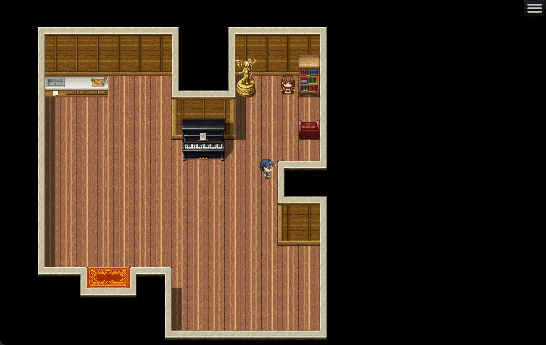



Comments
Log in with itch.io to leave a comment.
Can we get commands/scripts for forcing placing an item X? And to build using just "use item from inventory, instead of "special window"?
Cold you make a demo for this to make the building on a plot, all blocks of home with patio decoration outside?
Just tried the online tool, but I don't see any option to remove them,
or place it elsewhere once placed.
is this option not added (can't use it as I don't own MZ), but just a
feedback for a future if not added yet =).
You can try press W :3
it doesn't remove it, but also, when next item, it checks the same item
twice, when previous, it works correctly.
but its a really cool plugin further more.
keep it up :)
You need to select the decorabl you want to remove using action button then press cancel button. I think I need to find a way to improve this UX. Thanks for testing it :3
also on 3 items => it select 2 on the left, skipping the 3rd on the right.
the other thing I notice is shifts up 48pixel on rotation (2-3-4) depending
in a row, than it swap correctly.
so it is somehow not preloaded.
on the selection window to pick an decoration, you can press W,
and select an item on the map which cannot, so you have to cancel
out first in order be able too.
so cleaning the UI and if you select => instead of cancel => remove.
so you can either cancel the placement or in changing items,
it says removes, so it make more sense to that (but up to you).
Thanks! I didn’t add a preload feature because there might be a lot of stuff to loaded at start of the game. This could be a problem for web build but I dont see any noticable issue with NWJS build. Changing the text from UI is easy as just change a parameter. I just found out about a duplication item bug when testing the item navigation on map. Thanks again for testing this my friend.
I never tried his plugin so you have to try it yourself. :3
Purchased! Another Idea The possibility of changing the hue of tiles, including their brightness or saturation. This would be a more advanced feature, but it would allow for much greater customization. Another idea would be to enable the option to copy and paste when selecting an object. This would significantly speed up map design.
Is possible make a sanbox games lime Terraria or Minecraft?
It can be used to make a simple sandbox game in RPG Maker. But it is not on the same level as these 2 games. This is inspired by Stardew Valley furniture system.
Can you add icons on map selecting icons of the iconset? Can i request that feature if you add that i purchase the plugin uwu
I cant quite get your idea. Can you explain more?
For example, Visustella has a plugin where, in an event, you can add notetags with a number from the icon set, and this automatically makes the event display the icon from the icon set when you enter the game. It’s as if the icon were drawn on the map through the editor, essentially behaving as a tile.
The idea im suggesting is that, just as you can build within the game using tiles, there could be a selector that allows you to choose an icon from the icon set and place it on the map in any part of the grid you want.
Oh, that could work. I will give it a try tho :3